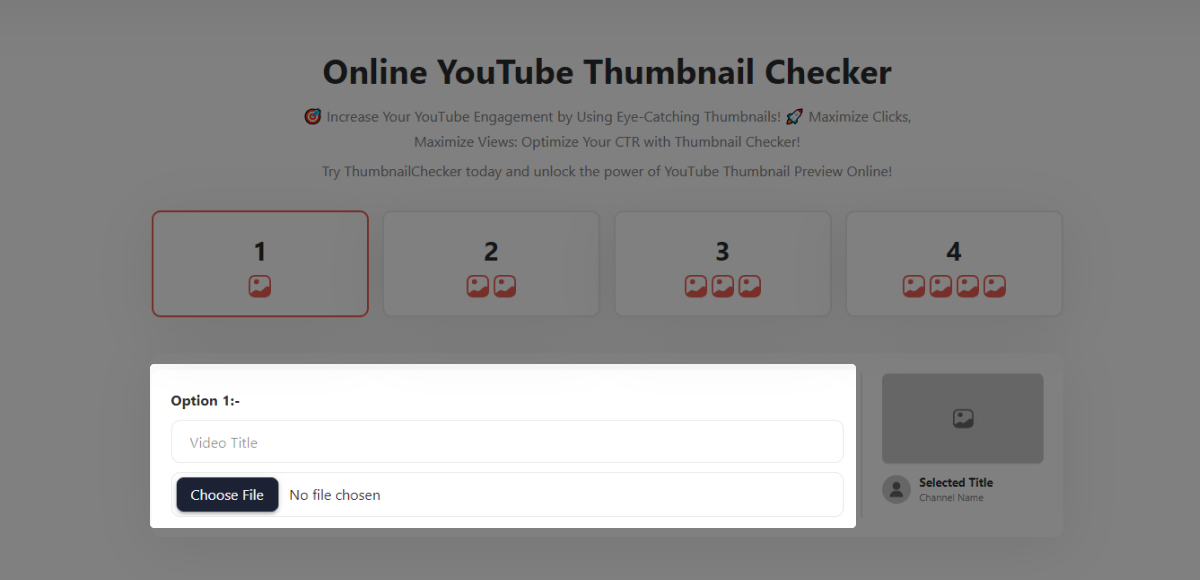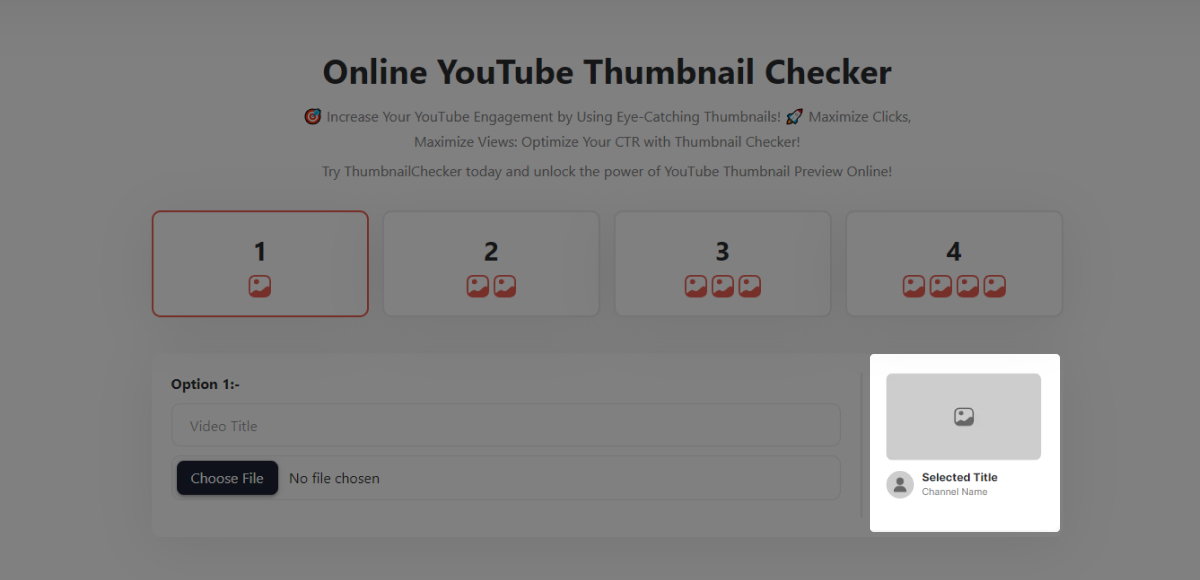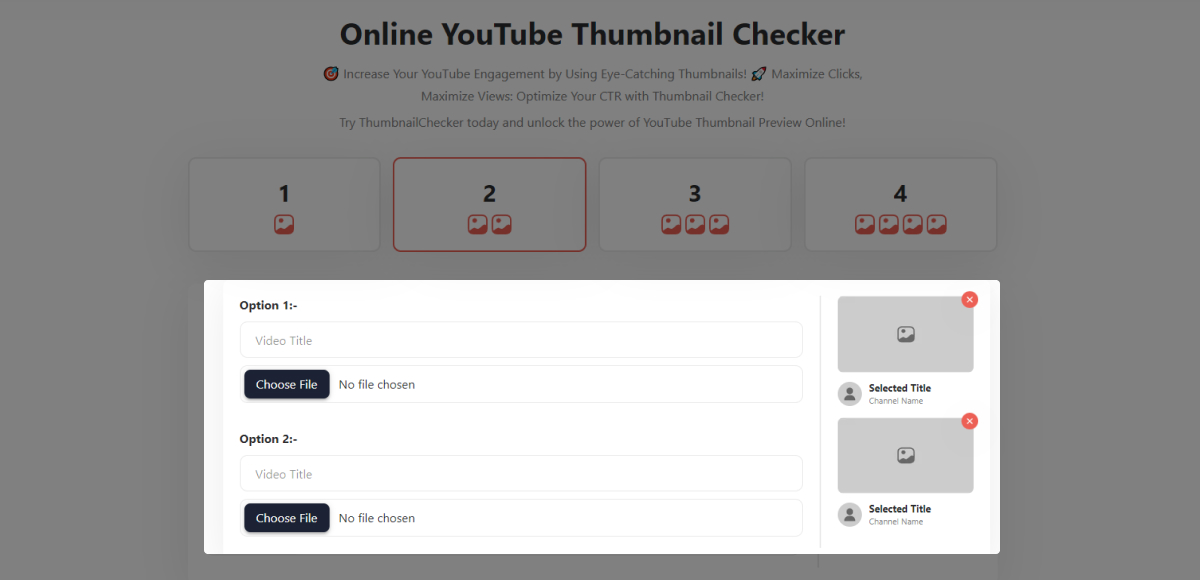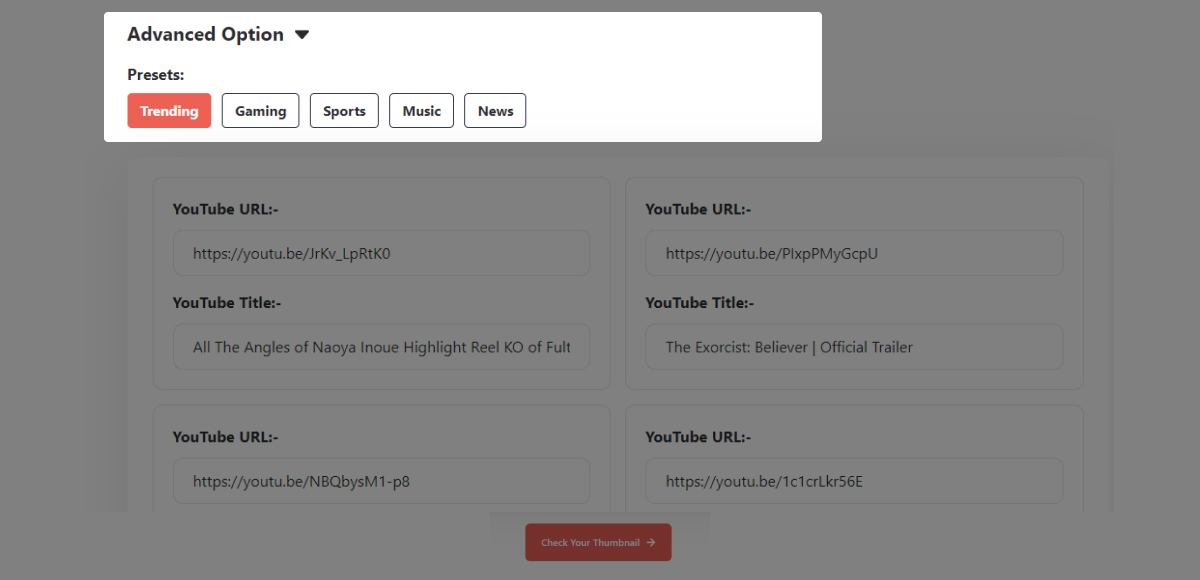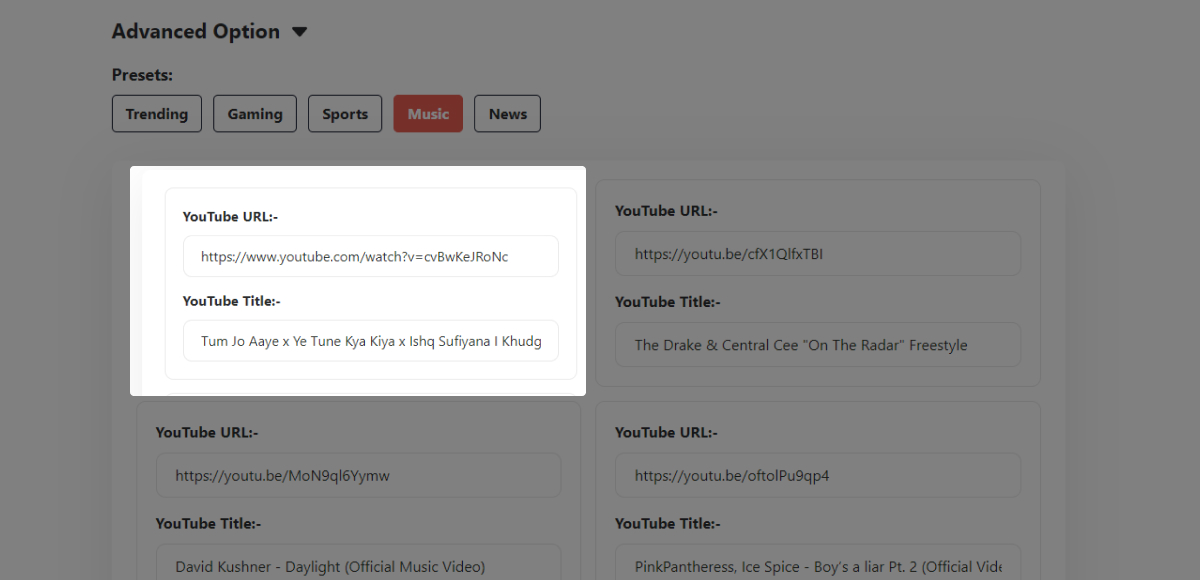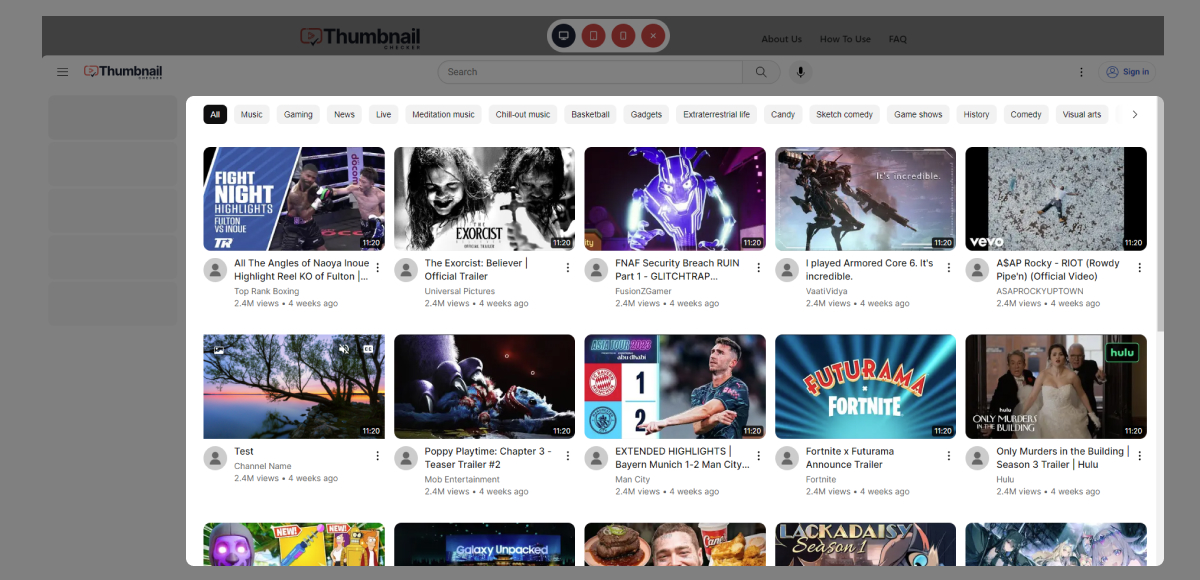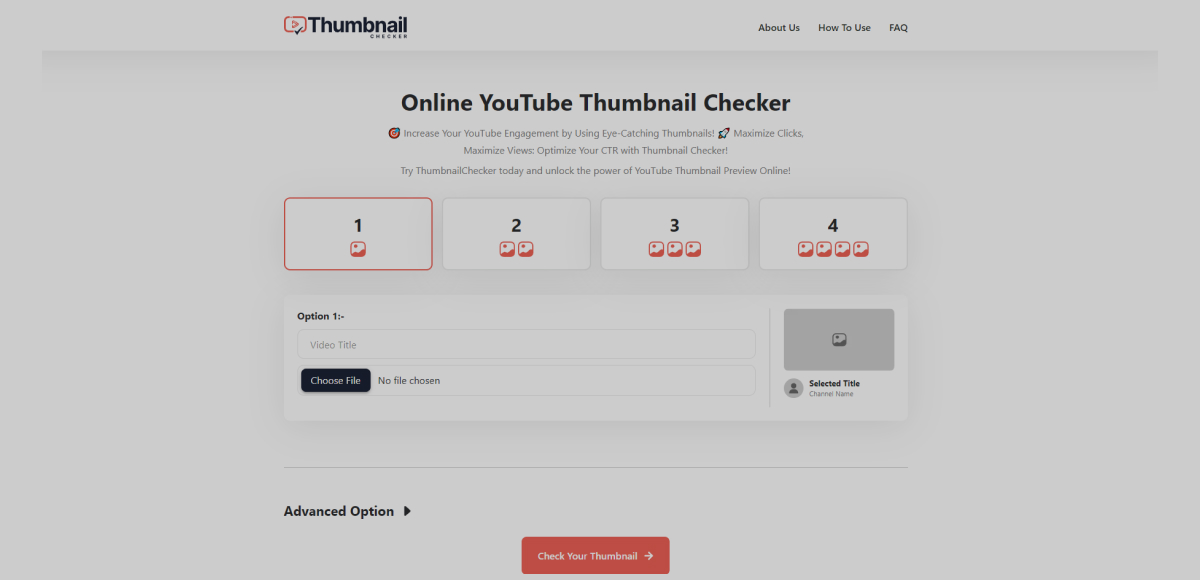Online YouTube Thumbnail Checker
🎯 Increase Your YouTube Engagement with Eye-Catching Thumbnails! 🚀 Maximize Clicks, Maximize Views: Optimize Your CTR with Thumbnail Checker!
Try YT ThumbnailChecker today and unlock the power of YouTube Thumbnail Preview Online!
- 1
- 2
- 3
- 4
- Compare the title and image of 4 different YouTube Thumbnail preview together.
- Make sure your Thumbnails are 1280 X 720 for the optimum impact.
What Is This Tool?
Thumbnail Preview Checker Online
YouTube Thumbnail Checker is an ideal online tool for YouTube creators like you. It's easy to use and lets you review and improve your video thumbnails and titles with just one click. Plus, it's completely free! You can test multiple thumbnail previews simultaneously, up to a maximum of 4 previews. Want to go even further? Compare your previews with your competitors' videos by adding their URLs. Start crafting captivating thumbnails to attract viewers and enhance your YouTube success today
Thumbnail Checker not only helps you improve your thumbnails but also gives you helpful tips for your titles. Make catchy titles that draw people to watch your videos, boosting your click-through rates (CTR) and engagement
Do you find yourself stuck using the same thumbnail template repeatedly? Sometimes, even small changes can have a significant impact. With our free 'Online YouTube Thumbnail Checker' Tool, you can compare your video thumbnails with those of your competitors. Head to the advanced settings, enter your competitor's video URL, and hit the preview button – it's that easy! You'll see your videos alongside your competitors' on the YouTube homepage preview. From there, you can analyze your video thumbnails online. If you want to tweak the thumbnail or title, click on them to make updates effortlessly.
Plus, 'Thumbnail Checker' lets you conduct A/B testing with multiple thumbnails. This feature allows you to try out different thumbnail variations to see which performs best, giving you valuable insights for improving your video's CTR (click-through rates) and overall performance.
Thumbnail Checker is a free tool that works online on any device without installation. Whether you are a pro YouTuber or just starting out, this online YouTube thumbnail checker tool is your secret weapon for making YouTubers successful.
Feature Spotlight: Smart Thumbnail Optimization
Max File Upload: 1MB per test
Unlimited Thumbnail Test
Update Custom Video Titles
Live Data Testing for Thumbnails & Titles
A/B Testing - ON
Compare with your Competitors
Online Thumbnail Preview Checker
Use Thumbnail Checker's free online tool to check and compare your YouTube video thumbnails. Improve your click-through rates (CTR) and get more traffic to your videos.
How To Use
The Following Are Steps For Using Our Online Thumbnail Checker To Check And Optimize Your YouTube Thumbnails.
Step 1:- Upload Your Thumbnail
Click the 'Choose File' Button to upload Your YouTube video's Thumbnail. Remember, the file should be under 1MB for each Test.
Step 2:- Optimize Your Title
Increase the popularity of your video by providing a manual title for your YouTube video. Create an attractive and relevant headline that attracts people to click and engage them.
Step 3:- Add Multiple Thumbnails
Try With Different Thumbnails To Increase The CTR Of Your Videos. With This Online Thumbnail Checker Tool, You Can Compare And Analyse Up To Four Thumbnails At The Same Time.
Step 4:- Advanced Options
Go To The Advanced Option And Adjust Your Thumbnail By Selecting The Category Of Your Video. This Is The Best Way To Compare And Optimize How You Can Improve Your Thumbnail In This Category.
Step 5:- Competitor Analysis
Get a competitive advantage by analysing the thumbnails of your competitors. Upload competitor's video url to compare their thumbnails to yours. This feature shows each thumbnail's strengths and cons.
Step 6:- A/B Testing
Use A/B testing to make data-driven decisions. The tool analyses different thumbnail variations to find out which one attracts most viewers and clicks.
FAQ
What is the Thumbnail Checker Tool for YouTube Creators?
The Thumbnail Checker Tool for YouTube Creators is an online tool that is absolutely free, designed to assist YouTube content creators in optimizing their video thumbnails and titles. This user-friendly tool simplifies the process of reviewing and enhancing your thumbnails, making them more engaging and intriguing for your audience.
Why should I use the Thumbnail Checker Tool?
Utilizing the Thumbnail Checker Tool, YouTube Creators can craft thumbnails that adeptly captivate users and amplify their YouTube prominence. Optimized thumbnails and titles have the potential to markedly elevate click-through rates, thereby enhancing the visibility and engagement of your video content.
Is the Thumbnail Checker Tool free?
Yes, you can use the Thumbnail Checker Tool for free. We understand the importance of helping content creators, and our Thumbnail Preview Online Tool is Free to all YouTube Creators.
Can I analyze multiple thumbnails and titles at once?
Absolutely! The Thumbnail Checker Tool allows you to analyse up to 4 (four) Thumbnail Previews at the same time, allowing you to quickly and easily optimise a number of content.
How can comparing thumbnails to competitors help?
By comparing your thumbnails and titles with those of your competitors, you can analyze ways to create more appealing and attractive thumbnails and optimize video titles. Through the utilization of this free online thumbnail checker, you can enhance your video's click-through rate (CTR) and increase viewer engagement time.
How does the Online YouTube Thumbnail Checker work?
The Online YouTube Thumbnail Checker is a tool designed to help YouTube creators optimize their video thumbnails. Enter the URL of your video or your competitor's video, and the tool will generate a preview of the thumbnail as it would appear on the YouTube homepage. This allows you to compare your thumbnails with your competitors and adjust them as needed to improve visibility and engagement.
What are the benefits of using the Thumbnail Preview Checker?
Using the Thumbnail Preview Checker offers several benefits. It allows you to visually analyze your thumbnail alongside competitors' thumbnails, helping you identify areas for improvement. By optimizing your thumbnail, you can increase click-through rates (CTR), attract more viewers to your videos, and ultimately grow your audience on YouTube.
Is the thumbnail Checker tool easy to use?
Yes, the Thumbnail Checker is designed to be user-friendly. Input the video URL into the tool, which will generate a preview of the thumbnail.
Is the thumbnail Checker tool free to use?
Yes, the Thumbnail Checker tool is entirely free. There are no hidden fees or subscriptions required.
YouTube Thumbnail Preview Checker tool on mobile devices?
The Thumbnail Preview Checker tool is optimized for mobile devices. You can access it from your smartphone or tablet browser, allowing you to analyze and optimize your thumbnails on the go.